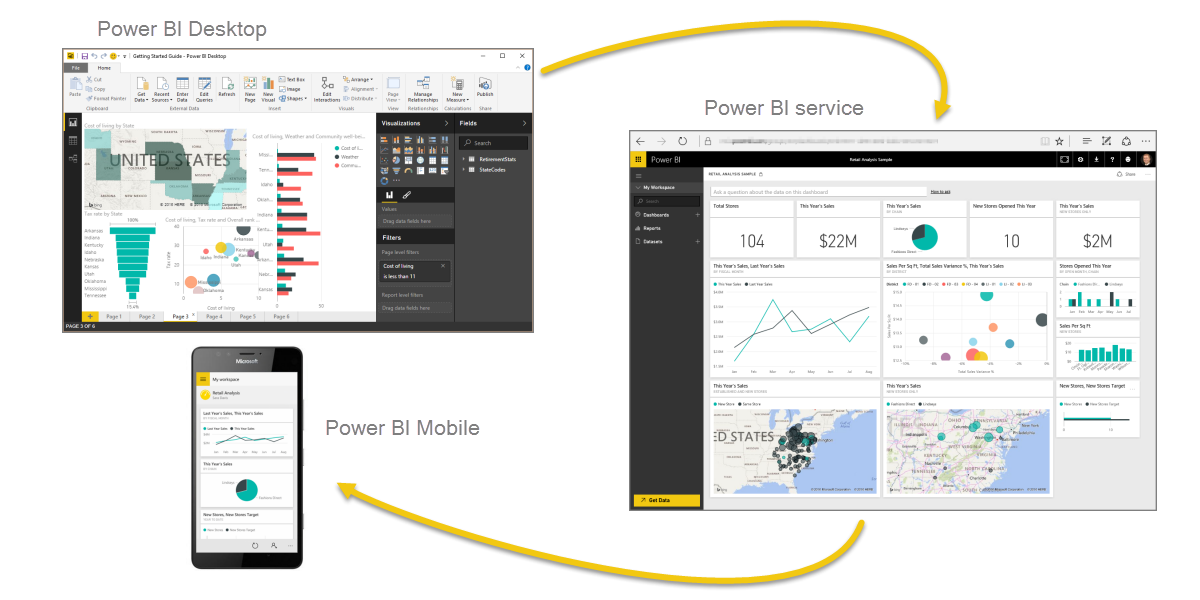
Objectives
How Power BI matches your role
How you use Power BI can be based on which feature or service of Power BI is the best tool for your situation. For example, you can use Power BI Desktop to create reports for your own team about customer engagement statistics and you can view inventory and manufacturing progress in a real-time dashboard in the Power BI service. Each part of Power BI is available to you, which is why it’s so flexible and compelling.
Parts of Power BI
Reviews
Our Rating

Vishnu Vardhan
Datalics provides Top notch IT Training, Analytic courses, Programming Language courses to all graduates.

Maheshwari
Datalics provides Top notch IT Training, Analytic courses, Programming Language courses to all graduates.
Sujatha Reddy
Datalics provides Top notch IT Training, Analytic courses, Programming Language courses to all graduates.